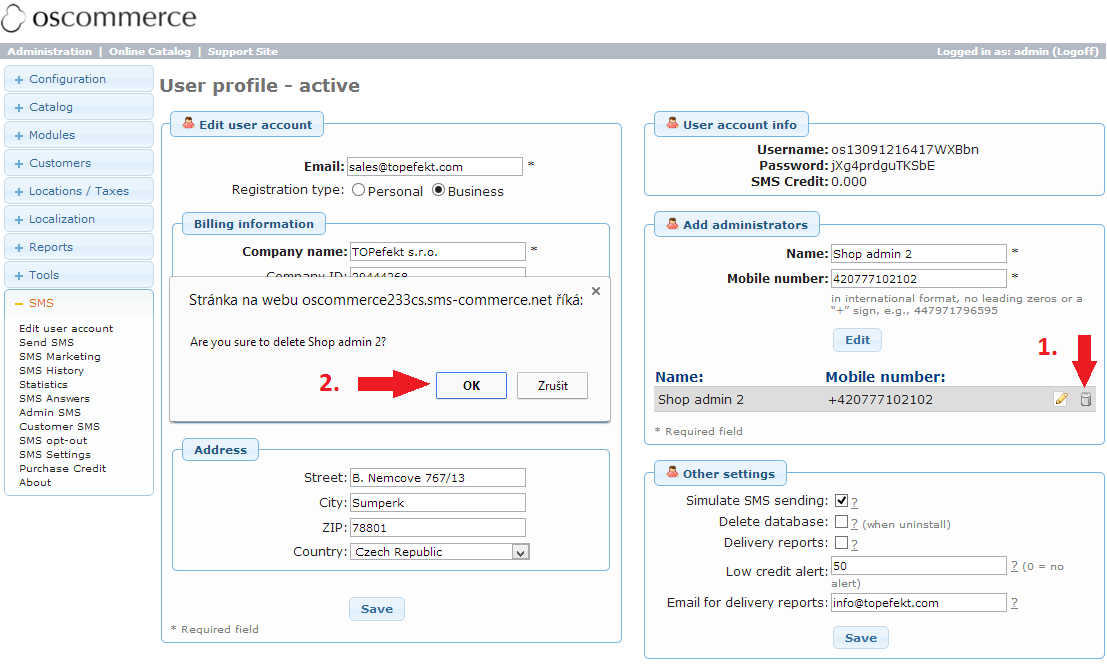ADDING ADMINISTRATORS
Add administrator
Edit administrator
Delete administrator
Add administrator
For it to be possible for administrators to set up SMS notifications about various events in osCommerce, you must first add at least one administrator.
Move the mouse over the SMS tab in the osCommerce main menu and choose Edit user account.
Simply enter the name and mobile phone number and confirm by clicking on Add.
NOTE.: Enter the phone number in international format (without the leading zero(s) or "+" sign).
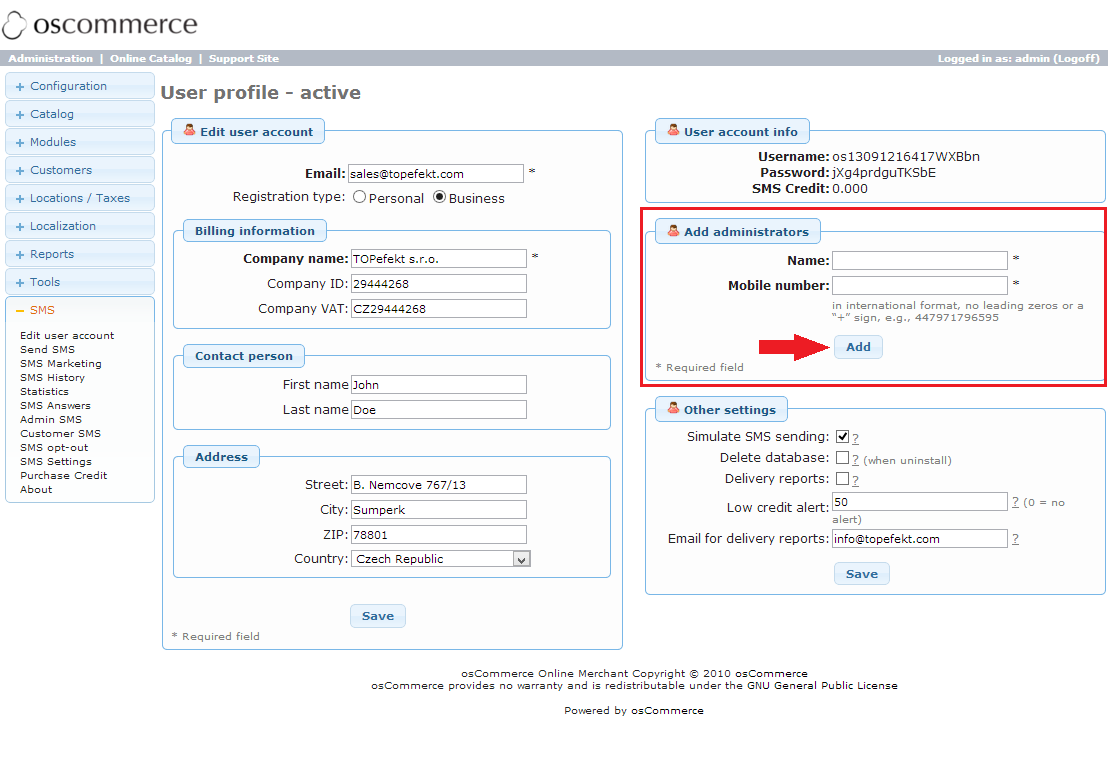
Edit administrator
1. Click on the Edit icon (Edit administrator ADMIN_NAME).
2. Change desired values in Name and Phone number text fields.
3. Confirm by clicking on "Edit" button.
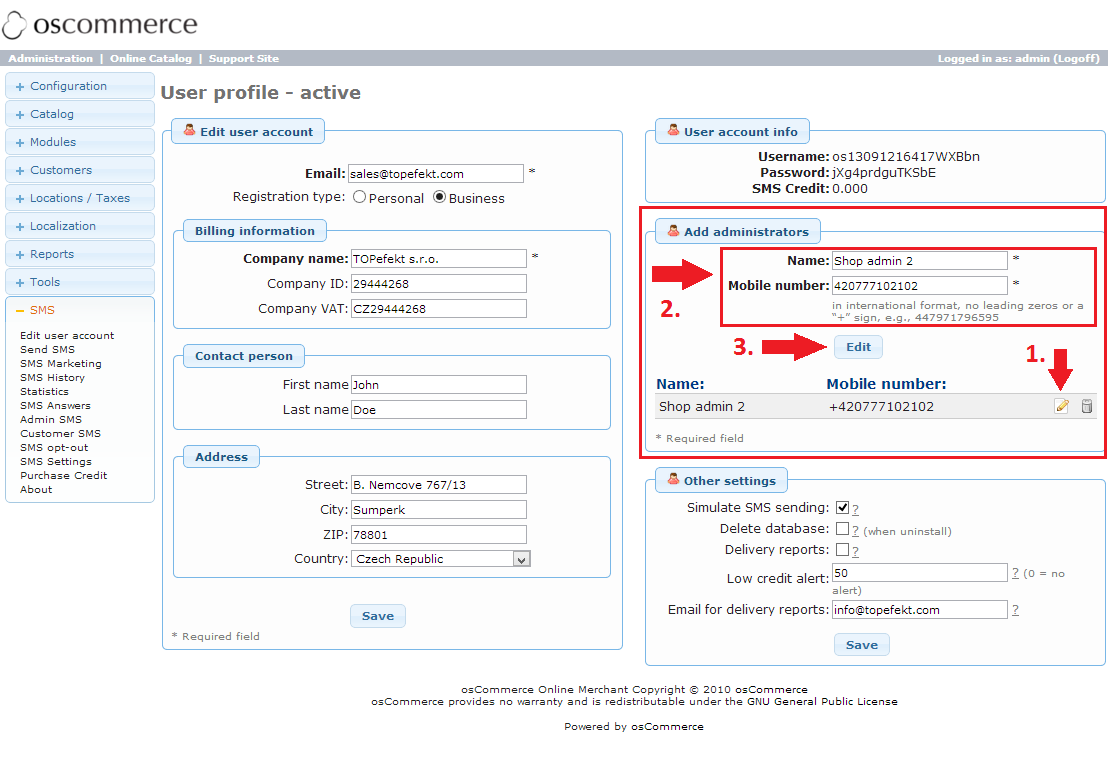
Delete administrator
1. Click on the Delete icon (Delete administrator ADMIN_NAME).
2. Confirm by clicking on OK.