MODULE ACTIVATION
Module activation
Receive 5 free credits
Error when activating module - CURL is not enabled
Error when activating module - installation on localhost
Activation support
Module activation
After a successful module installation, move the mouse over the SMS tab in your osCommerce Back Office`s main menu and choose Edit user account.
1. Fill in your email (required field).
2. Read carefully and agree the licence terms.
3. Confirm by clicking on Register.
4. If you already have a username and password, sign-in using the login form on the right side of the screen.
In order to activate the module, your hosting must has been CURL enabled.
NOTE.: Other contact details are used for generating PDF invoices. You will not receive an invoice in a confirmation email after successful credit purchase, if billing data hasn´t been filled in. Business customers from the European Union will receive an invoice without VAT only if a valid VAT number has been entered. You can check your VAT validity here. Customers outside the European Union will receive an invoice without VAT automatically.
NOTE.: If you want to use purchased credit in multiple e-shops simultaneously, use for all module activation the same username and password (the username and password you have received during activation of the first sms module). Sign-in using the login form on the right side of the screen.
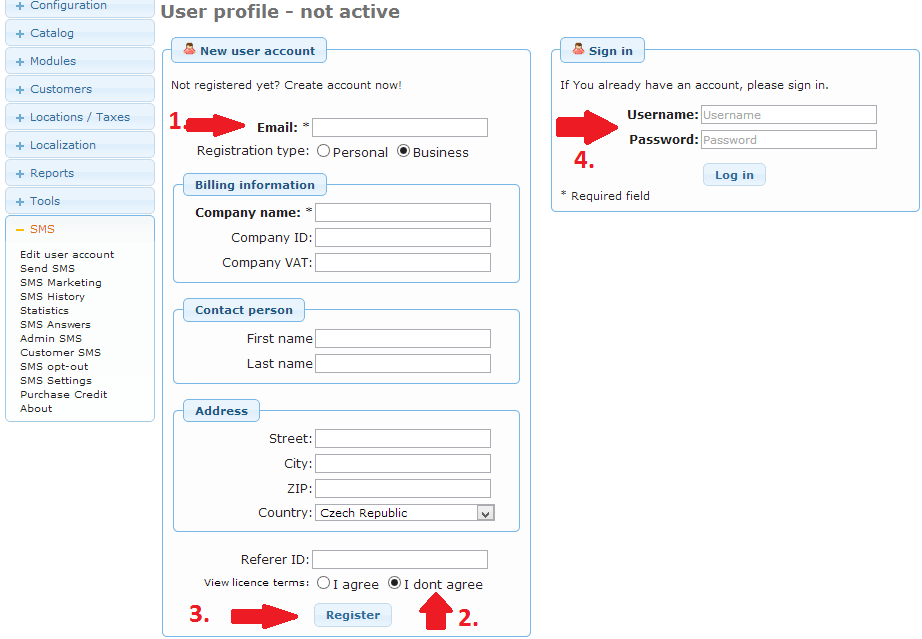
CONGRATULATIONS! You can start using your smsCommerce module.
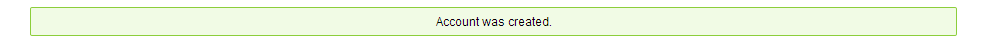
Receive 5 free credits
After a successful activation you will receive an email into your mail box. Open the email, and click the link to confirm your address and receive 5 credits for free.
Error when activating module - CURL is not enabled
If you have entered your email, agreed to the license terms, clicked on the Register button and the module has shown you an error message, you probably don´t have CURL enabled in your hosting.
Contact your hosting provider and ask them to enable CURL.
Error when activating module - installation on localhost
For successful module activation and proper functioning a connection to the server where our SMS solution is placed is required. In most cases after the module installation, if your osCommerce is installed on localhost, you won´t be able to activate it. The SMS module works properly if osCommerce is installed on the server (webhosting).
Activation support
If you experience any problem during smsCommerce module activation don´t hesitate to contact our support via the contact form. Our osCommerce specialists will help you to solve the problem immediately. For our customers is support for free.