MODULE INSTALLATION
Module download, upload to server
Module installation
Language option
Installation support
Module download, upload to server
Download the latest smsCommerce module version from here.
Make a backup of folowing files from FTP:
/includes/application_top.php
/admin/includes/application_top.php and
/admin/includes/column_left.php
to be able to restore previous settings!
Upload to server:
1. Extract downloaded ZIP archive.
2. Copy the content of an archive into osCommerce folders with the same name via FTP (see picture below).
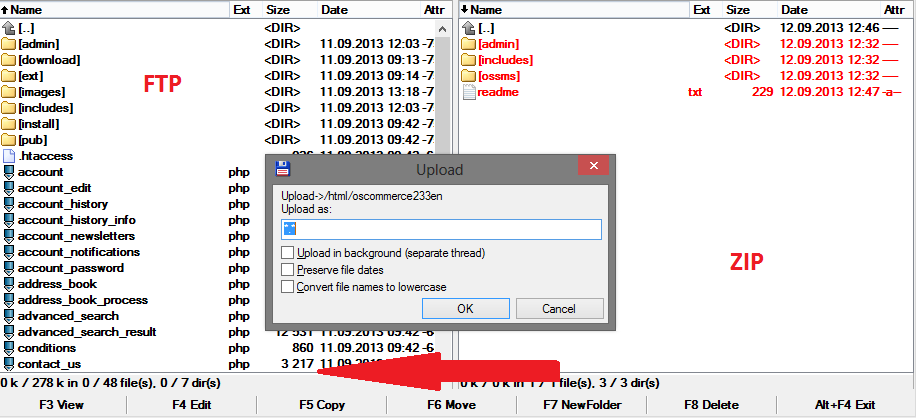
Module installation
1. You can find the successfuly uploaded module in Modules menu.
2. In submenu select Order total.
3. Click to Install Module.
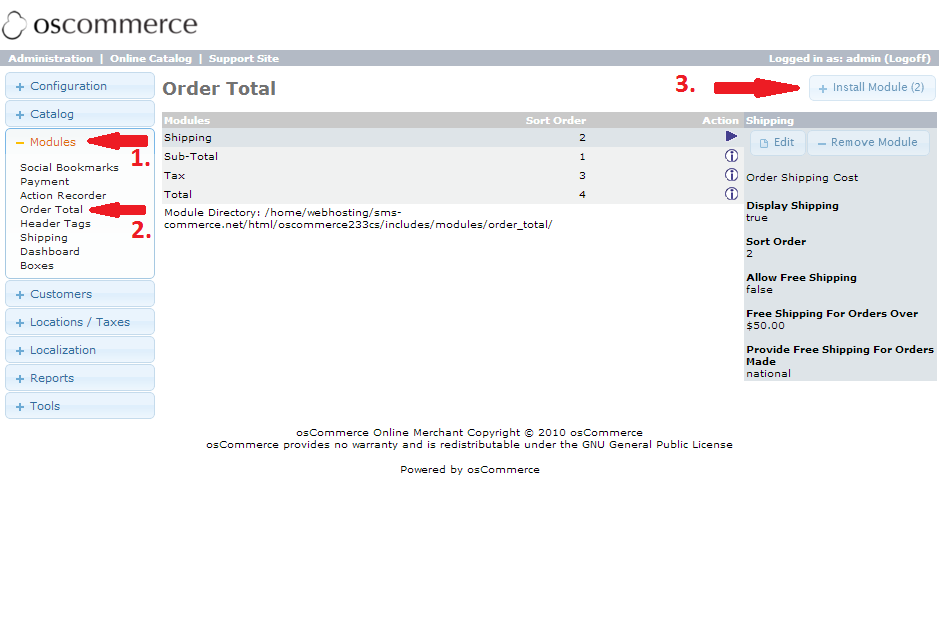
1. Find smsCommerce module 2013.
2. Install the sms module by clicking on Install Module.
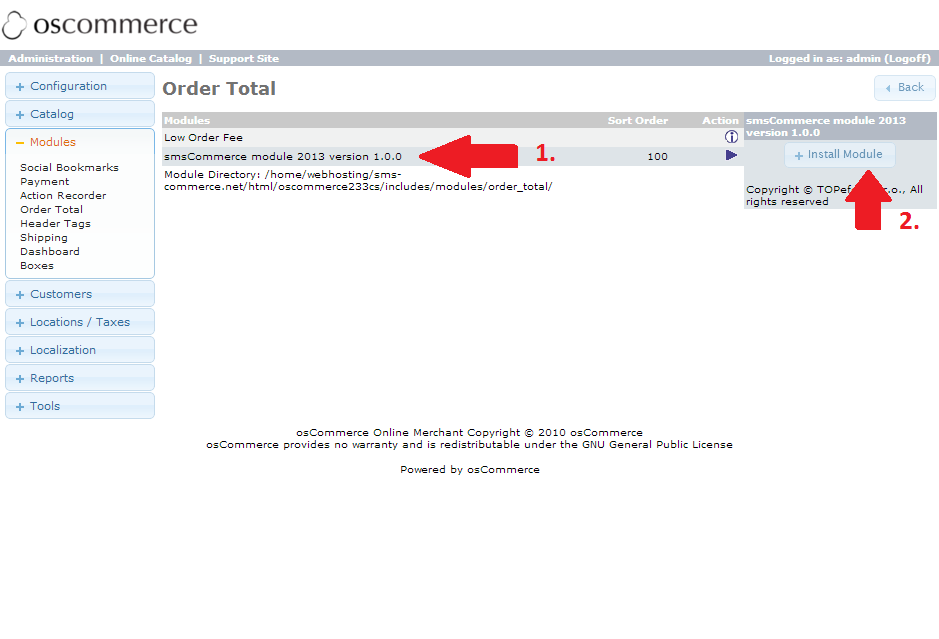
After a successful installation, a new tab called SMS is added into the main menu.
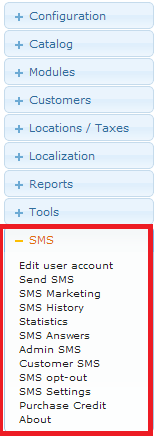
Language option
1. Click to smsCommerce module 2013 in Order Total page (see above).
2. Click to Edit.
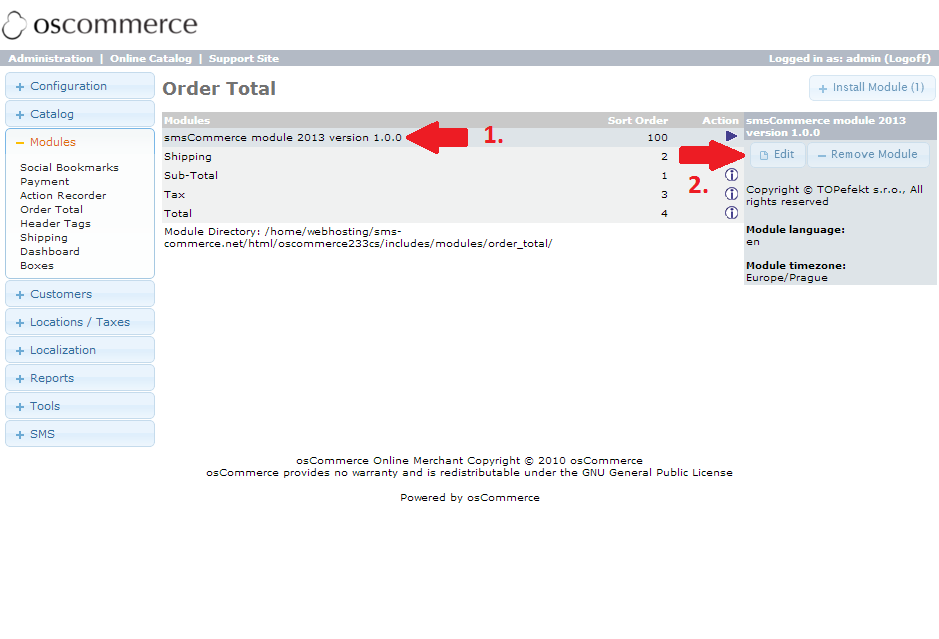
2. Choose language.
3. Press Save button.
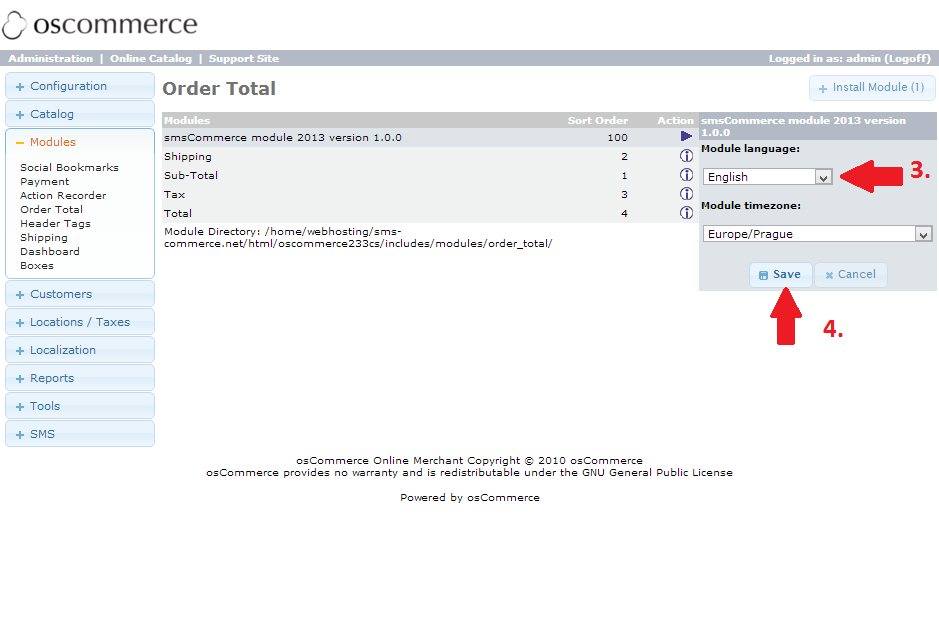
Installation support
If you experience any problem during smsCommerce module installation don´t hesitate to contact our support via the contact form.
Our osCommerce specialists will help you to solve the problem immediately. For our customers is support for free.
If you are interested we can install smsCommerce module into your store. In order to install the module, please send us login credentials to your osCommerce administration and FTP via the contact form.