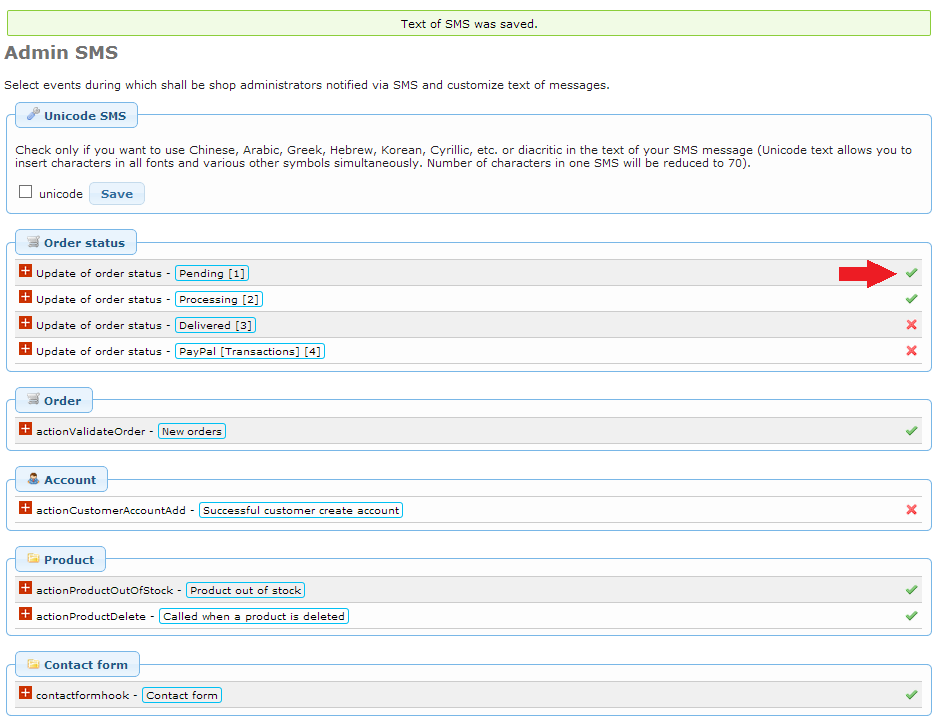ADMIN SMS SETTINGS
Using Unicode
Event selection
Selected event activation / changing SMS text
Active events indicator
Using Unicode
After you have successfully added at least one administrator, you can set the SMS text for each event.
Move the mouse over the SMS tab in the osCommerce main menu and choose Admin SMS.
If you wish to use diacritic or non-latin languages like chinese, arabic, greek, etc., check Unicode and confirm by clicking on Save. Otherwise the characters with diacritic won´t be displayed correctly.
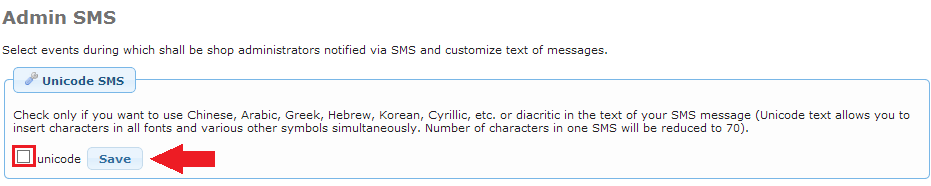
Event selection
Click on the event you wish to setup.
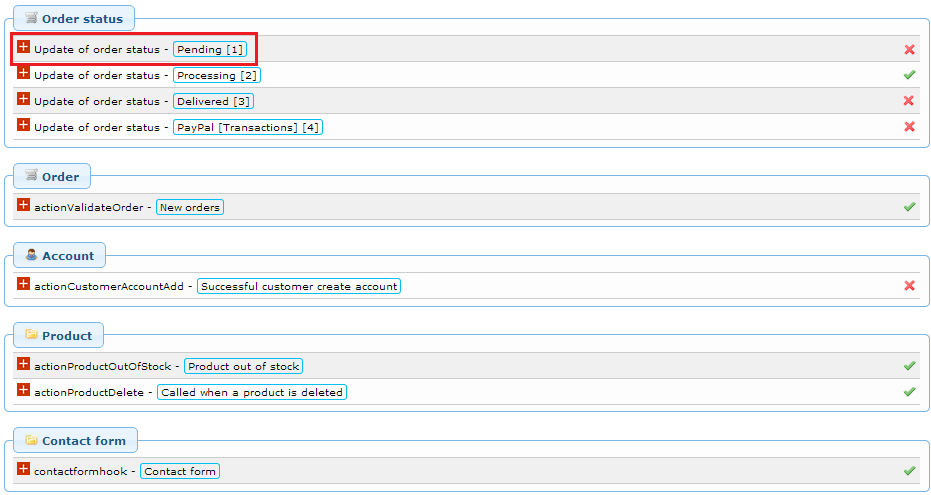
Selected event activation / changing SMS text
1. Edit the SMS text. You can see a live preview in the adjacent field.
2. You can dynamically add various entries from the database using preset parameters. Simply select the desired parameter using your mouse and copy & paste into your SMS text.
3. Tick the administrators for particular e-shops who will be sent the SMS.
4. Activate selected event by clicking on Save.
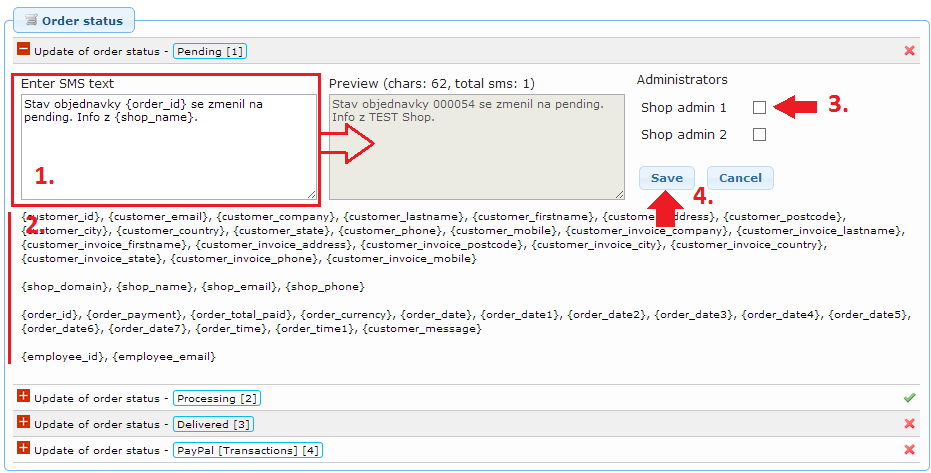
Active events indicator
The SMS text was saved. Active events are marked green.